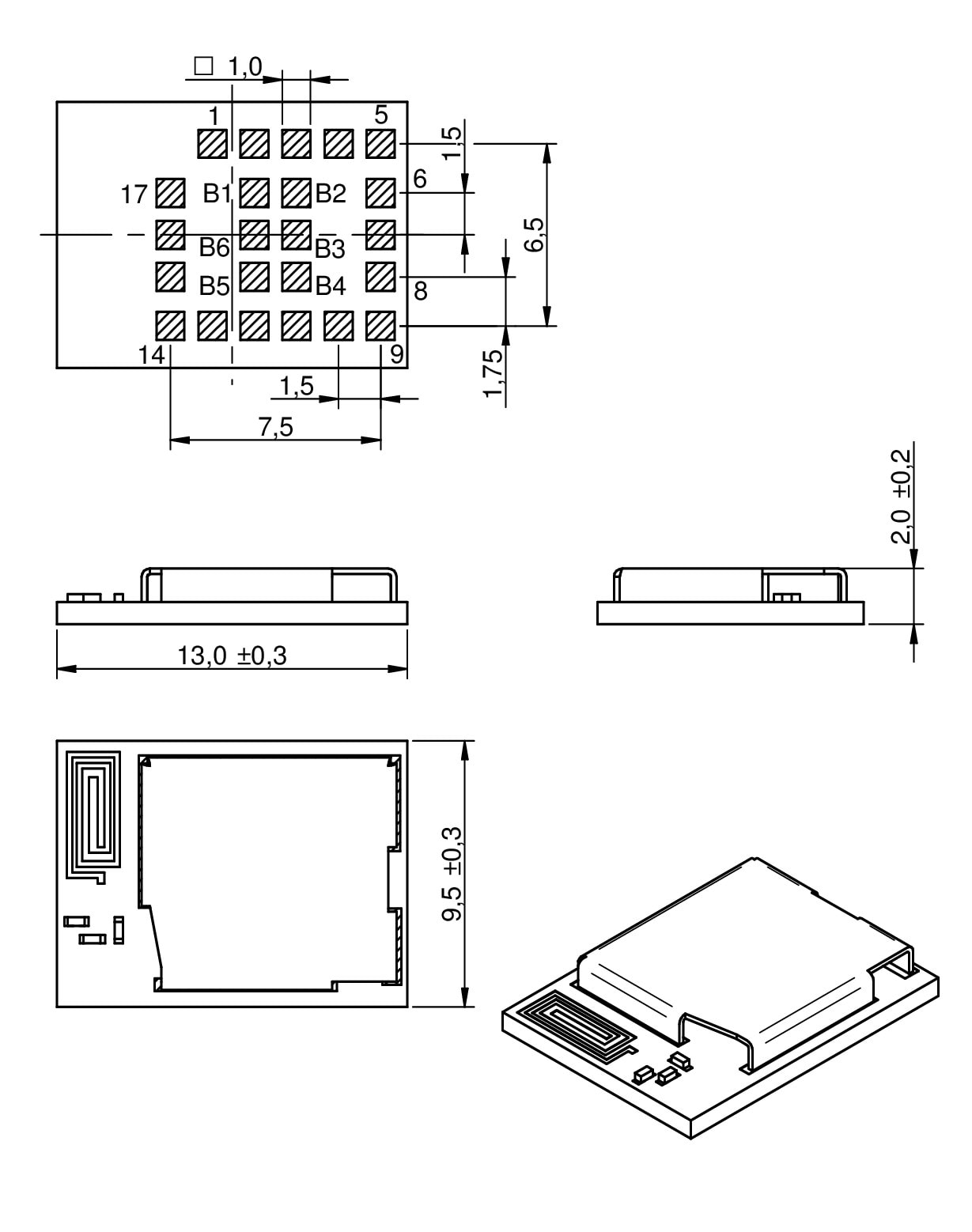Characteristics
- Combo module with IEEE 802.11 b/g/n WiFi and Bluetooth® LE 5.0
- Up to 5 MBaud UART rate with flow control
- Based on the 32-bit RISC-V single core processor Espressif ESP32-C3 with up to 160 MHz
- Low power capabilities
- FOTA update possible
- Can act as station as well as soft access point
- Full TCP/IP stack
- MQTT and HTTP
- Provides WPAPSK, WPA2PSK and WPA/WPA2PSK encrpytion methods in soft access point configuration
- WE-SPP-like profile, HID profile
- Long range and advanced 2 Mbit data rate radio profile, besides the legacy 1 Mbit radio profile
- Set up to 3 congruent Bluetooth® LE connections simultaneously
- Peripheral/central and broadcaster/observer roles for Bluetooth® LE
- With the WE Bluetooth LE Terminal App we provide you a fast and easy way of testing and also a base for your own app. Download it in the Google PlayStore® or in the Apple AppStore® or as source code on GitHub.
Application Notes
- ANR008 Wireless Connectivity Software Development Kit SDK
- ANR010 Range Estimation
- ANR027 Bluetooth Listing Guide
- ANR031 Certification of Custom Modules
- ANR033 Ground plane effects on Radio Module antennas
- ANR035 Orthosie-I - Integration in Raspberry Pi
- ANR036 Build your own firmware - getting started with Zephyr®
Products
| Order Code | Datasheet | Manual | Downloads | Status | fmin. (MHz) | fmax. (MHz) | fmin. (MHz) | fmax. (MHz) | Description | VDD min (V) | VDD typ (V) | VDD max (V) | ANTConn | Evaluation Kit | Radio Module | Offer |
|---|---|---|---|---|---|---|---|---|---|---|---|---|---|---|---|---|
| 2617011025000 | SPEC | 5 files | Active i| Production is active. Expected lifetime: >10 years. | 2402 | 2480 | 2412 | 2472 | Stephano-I | 3 | 3.3 | 3.6 | Internal antenna | 2617029025001 | – | ||
| 2617029025001 | – | – | Active i| Production is active. Expected lifetime: >10 years. | – | – | – | – | EV-Kit Stephano-I WiFi 2.4 GHz - Bluetooth® LE 5.0 | – | – | – | – | – | 2617011025000 |
| Order Code | Datasheet |
|---|---|
| 2617011025000 | SPEC |
| 2617029025001 | – |
| Offer |
|---|
| Order Code | Datasheet | Manual | Downloads | Status | fmin. (MHz) | fmax. (MHz) | fmin. (MHz) | fmax. (MHz) | Description | VDD min (V) | VDD typ (V) | VDD max (V) | ANTConn | Evaluation Kit | Radio Module | Offer |
|---|
Download now free of charge
Software downloads
IoT becomes intelligent when hardware and software work together harmoniously!
The aim of the Wireless Connectivity Software Development Kit (SDK) is to minimize the effort required on customer side to enable his host MCU to communicate with Würth Elektronik eiSos radio modules. It contains the implementation of all available commands in pure C-code. In order to integrate any Würth Elektronik eiSos wireless module, the user has to simply port the corresponding C-code to his host processor. This significantly reduces the time needed for developing the software interface to the radio module.
Kickstart your Prototyping instantly.The WE UART Terminal is an easy-to-use PC software that enables complete control of the Würth Elektronik eiSos wireless modules through an intuitive GUI. This tool along with the evaluation boards allow quick prototyping and testing of various features of the radio modules.
- Simple setup
- Intuitive interface
- Color coded Packet interpretation
- 100% log traceability
Proteus Windows 10 Software Development Kit (SDK) - This demo program uses integrated Windows 10 runtime functions to access, connect and exchange data with Proteus radio modules. Please refer to the readme.md in the GitHub repository.
The most important benefit of Bluetooth® LE Connections is mostly a mobile app. With the WE Bluetooth LE Terminal App we provide you a fast and easy way of testing and also a base for your own app.
- Smart-Device Mobile App for easy testing for Android and iOS
- Scan – Connect – Transmit Commands directly
- Development files available on GitHub
- Built your own App on base of Proteus-App
Proteus-I Firmware Over The Air (FOTA) - This firmware image can be used to update the firmware of the Proteus-I over the air (FOTA) using a smart phone and the nRF Toolbox app from Nordic Semiconductor. For more details refer to the FOTA chapter of the Proteus-I user manual.
Videos
How to choose the fitting radio protocol
Videos
Manni Talks - Serial Interfaces
Videos
Retrofitting with FeatherWings - How to digitize your analog systems