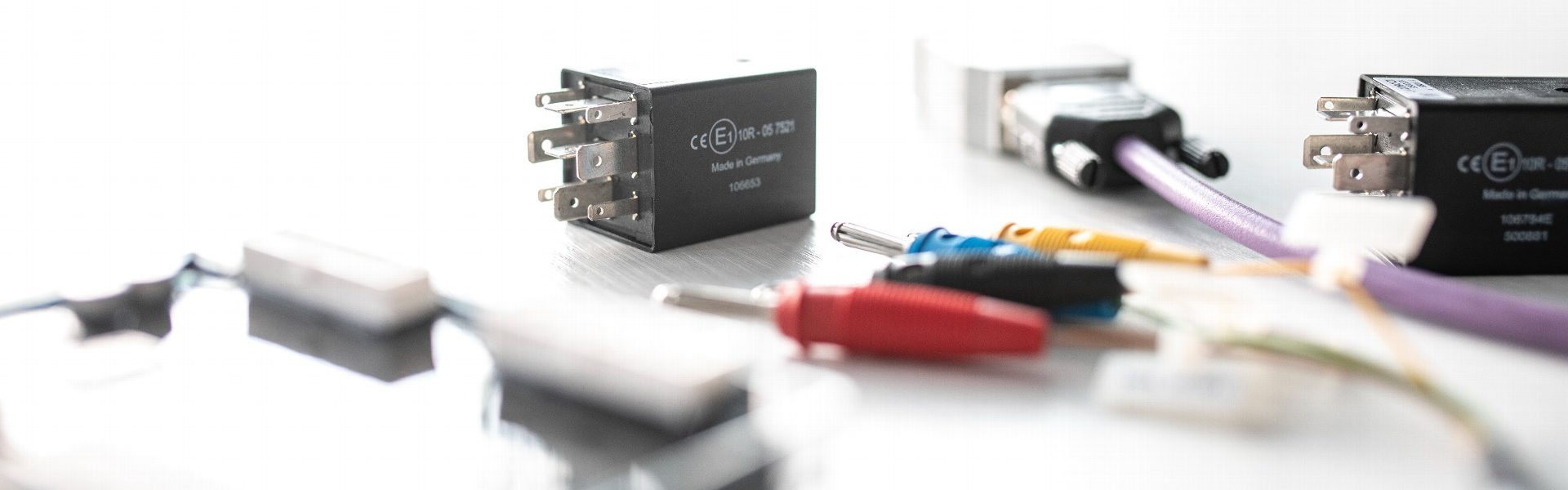Maximum Freedom in Graphical Programming
Overload protected high side outputs with PWM possibility or changeover relay output - in the ICCS Micro CAN product range you have the choice. The modules can be used independently or as an extension to the existing CAN network.
Digital information and analogue voltages can be detected as inputs and processed.
Application Examples
|
Operating temperature |
-40 °C to 85 °C |
|---|---|
|
Operating voltage Vsupply |
9 to 30 V DC (High side version) |
| Current consumption | 30 mA |
|
Ingress protection |
IP 53 |
|
Weight |
~35 g (High side), ~45 g (Relay) |
|
Dimensions |
30 x 30 x 40 mm |
|
Available references |
Order number WE ICS |
|---|---|
|
Micro CAN ICCS S1 9-30 V 2 x HS PWM + OC |
ICS-101036 |
|
Micro CAN ICCS S2 12 V + OC |
ICS-100513 |
|
Micro CAN ICCS S3 12 V |
ICS-98027 |
|
Micro CAN ICCS S2 24 V + OC |
ICS-100478 |
|
Micro CAN ICCS S3 24 V |
ICS-100869 |
|
Micro CAN ICCS S3 24 V + CAN resistor 120 Ω |
ICS-100950 |
For programming of ICCS CAN controllers, we have developed the software tool ICCS SDK Plus. This consists of a visual programming module and the USB-to-CAN adapter from Peak.
The tool offers you:
You need the Eagle software for graphical programming. You can download the new version Eagle 9 according to your needs and requirements at: http://www.autodesk.com/products/eagle/overview. There, you can choose between a free version, which can be used for testing purposes, or an Eagle Standard or Premium version with a subscription.
You will need a password to download the ICCS SDK Plus software. To obtain this, please contact us.
You Want to Create Programs for ICCS CAN Controllers Yourself?